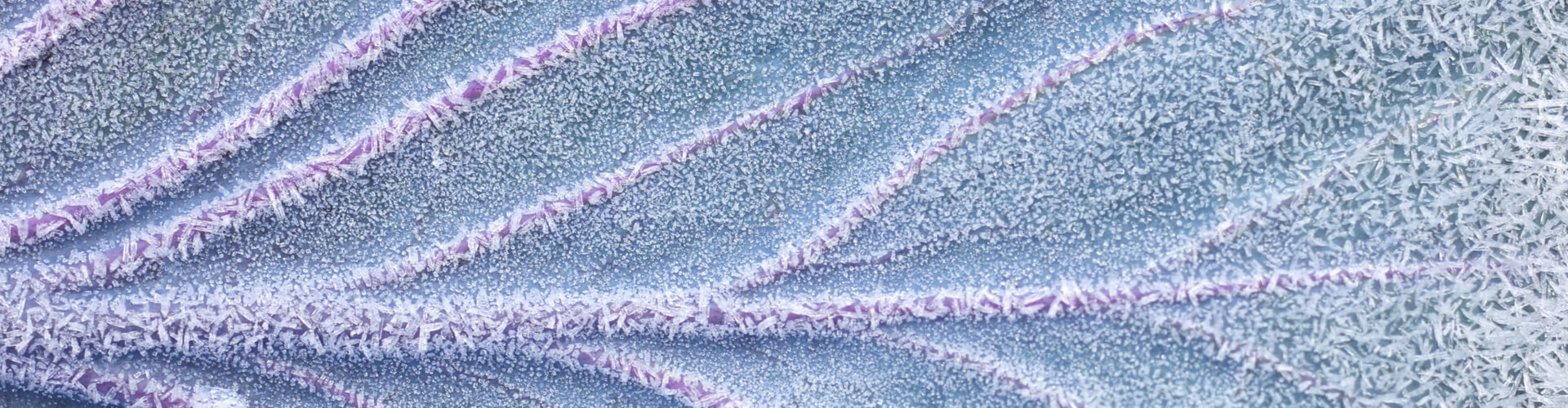Email has become the essential tool people love to hate. These expressions capture the angst well:
- “It’s killing me.”
- “I can’t get away from it—they expect me to stay connected 24/7.”
- “Just looking at my inbox stresses me out.”
According to a recent survey conducted by the University of Northern Colorado (UNC) and reported in Faster, Fewer, Better Emails: Master the Volume, Reduce the Stress, Love the Results, 42 percent of knowledge workers spend three or more hours per day handling email. That’s almost half the workday! Add to that the time you spend during the workweek just trying to make your inbox manageable, and productivity decreases while anxiety increases.
Here are the five biggest time wasters revealed by the survey—along with strategies to undo bad habits.
1. Babysitting your email
In the UNC survey, 55 percent of white-collar workers say they either keep their email open all the time or check it repeatedly every hour or so throughout the day. Each look-see distracts them from their current tasks, disrupts their thinking, and often makes it hard to refocus quickly.
Unlike a toddler waddling from door to door in your home, your email isn’t going to fall over a balcony or down a flight of stairs. Once it lands in the box, it’ll stay put until you retrieve it. There is no need to babysit emails as they appear there.
Check your inbox early morning, after lunch, and about an hour before leaving to go home. Then, for the rest of your day, stay focused on your core projects.
2. Cluttering your inbox with to-dos
Once you’ve read an email, take action: either decide, do, delegate, discard, or delay until another date. Then, pull that email onto your calendar for follow-up, and file it permanently. Leaving the opened email in your mailbox adds clutter, forcing you to reread it periodically while trying to remember what it was about, what you needed to do with it, and what details apply.
3. Slogging through disorganized documents to attach
Of the UNC survey respondents, 31 percent said they spend more than 20 minutes per day looking for information to include in emails or documents to attach. That’s far too long. Adding an attachment should take less than 15 seconds.
If you’re clicking around from folder to folder, trying to find information, consider that a clear sign that you need to either retitle or reorganize your files and folders. To be blunt about it, you need to set up a filing system that makes sense for your workflow. Emails won’t solve your efficiency problem.
4. Staying on Outdated Distributions Lists
Lists often outlive their original purpose. People come and go in their roles, and their interests change, but often, emailers fail to adjust their distribution lists and keep emailing their updates to the same people. Readers see those emails pop into their inbox and reason, “I’m in a hurry now. It’s quicker just to delete. I’ll email them later and tell them I no longer need this document.”
But again, these unwanted emails clutter your inbox and bury important items. Make it a point to regularly scan the lists you are subscribed to and evaluate whether they’re still useful for you or unsubscribe if they’re more often a headache.
5. Hitting SEND Too Soon
When the goal is to “dash off” a quick email—rather than write a clear email that gets action—the result is often a “So what?” response, that is, readers get to the end of your email and think, “So what? What does this mean for me? What does the writer want me to do?”
What then typically follows is a series of back-and-forth emails to sort out the situation and details that should have been communicated the first time.
To prevent this timewasting exchange, pause: Think first, Draft fast, Edit last, Then send. The entire communication process goes much faster with the thinking on the front end.
Just because emails can be available 24-7 doesn’t mean you should be. Smart leaders use email to save time—not to dictate their day.
Dianna Booher is the bestselling author of 48 books, published in 61 foreign editions. She helps organizations to communicate clearly and leaders to expand their influence by a strong executive presence. Her latest books include Faster, Fewer, Better Emails; Communicate Like a Leader; What MORE Can I Say?; Creating Personal Presence; and Communicate With Confidence. National Media, such as Good Morning America, USA Today, The Wall Street Journal, Investor’s Business Daily, Bloomberg, Forbes, FOX, CNN, NPR, Success, and Entrepreneur have interviewed her for opinions on workplace communication. She blogs for Forbes, Microsoft, and The CEO Magazine.
www.BooherResearch.com
@DiannaBooher